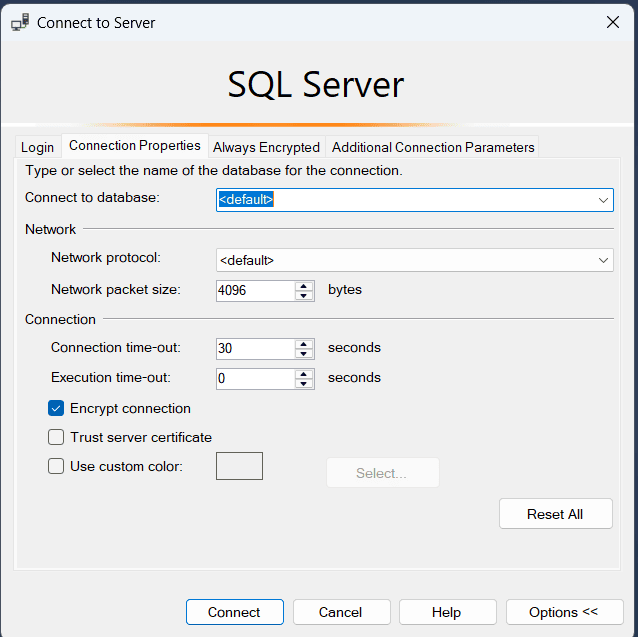Microsoft Fabric provides granular access to your data in Fabric Warehouse. You can either provide access to user to the workspace or individual warehouses items. Even within a Microsoft Fabric warehouse you can give access only to specific tables to users through statements such as Grant and Revoke. You can apply row filtering, column filtering and data masking as per your organization requirements.
Microsoft Fabric provides SQL endpoint for Fabric Warehouse to query data through external tools such as SQL Server Management Studio. This allows users who are already similar with SSMS and T-SQL to query data and do analysis without having to learn new tools. Similarly Power BI users can also connect to SQL endpoint and create repots.
One of the error message that users can encounter is the Login Failed for user ‘<token identified principal>’ while connecting SQL Server Management Studio to Microsoft Fabric Warehouse.
Recently I gave access to a user to few tables in a Fabric Warehouse. When the user tried to connect using SQL endpoint it encountered this error message.
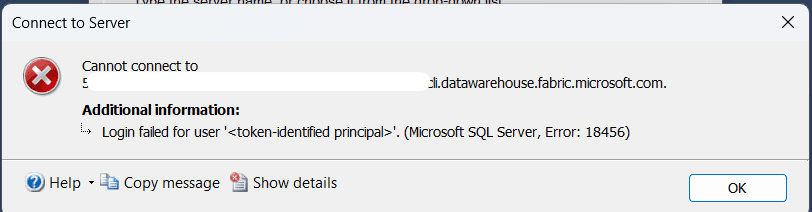
I checked all the access steps I performed and few other areas but I did not resolved the issue. Finally I found the cause of issue.
In Options -> Connection Properties -> Connect to database, I had to put the name of DWH. Once I put the Fabric Warehouse name in it, the connection was successful and I was able to query the data in SSMS.