If you’re looking to create detailed and professional reports, downloading and installing Microsoft Power BI Report Builder is a great starting point. Microsoft Power BI Report Builder, also known as Power BI Paginated Report Builder, allows you to design and generate paginated reports tailored to your specific needs. Paginated reports are essential for anyone who needs precise formatting, making them perfect for complex data presentations. In this guide, we’ll walk you through the easy steps to get your Microsoft Report Builder up and running.
First go to the official download page for Microsoft Power BI Report Builder https://aka.ms/pbireportbuilder. Click on Download button.
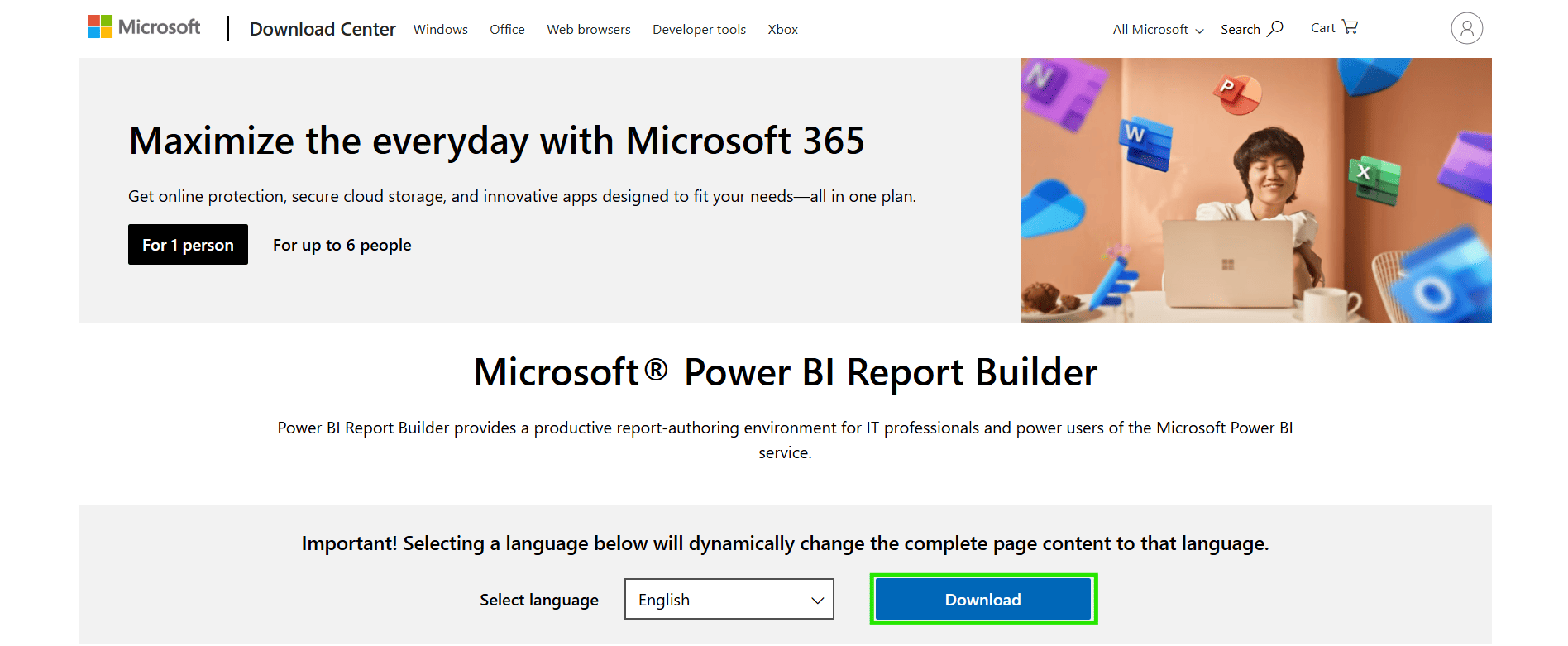
Once the download is finished. Double click the PowerBIReportBuilder.msi (which you just downloaded) from Downloads folder. When setup screen is loaded click Next button.
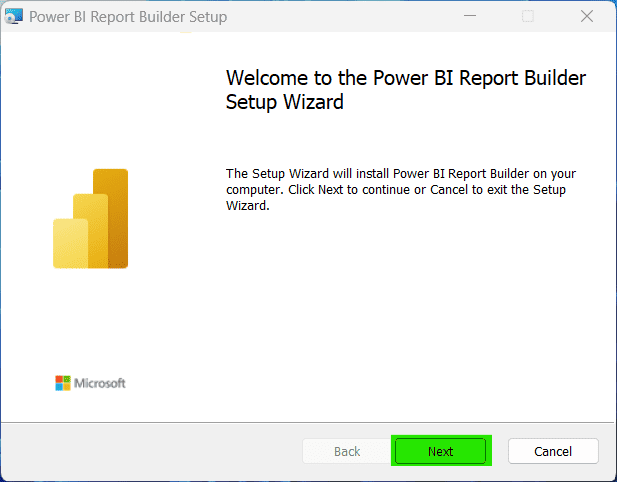
Accept the End-User License Agreement by clicking on checkbox and Next button.
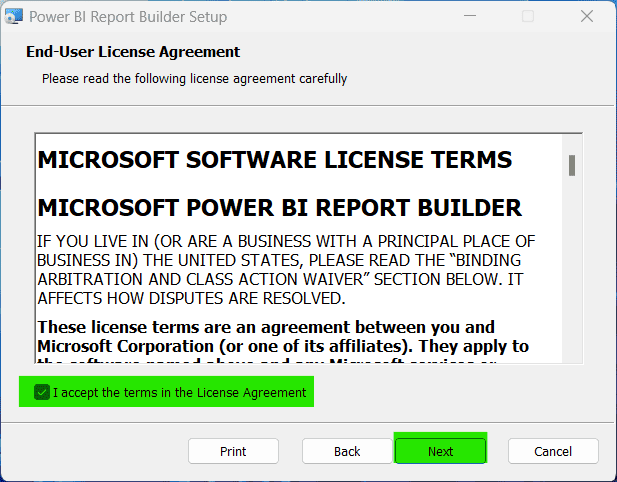
Change the installation location if you want and then click Next button.
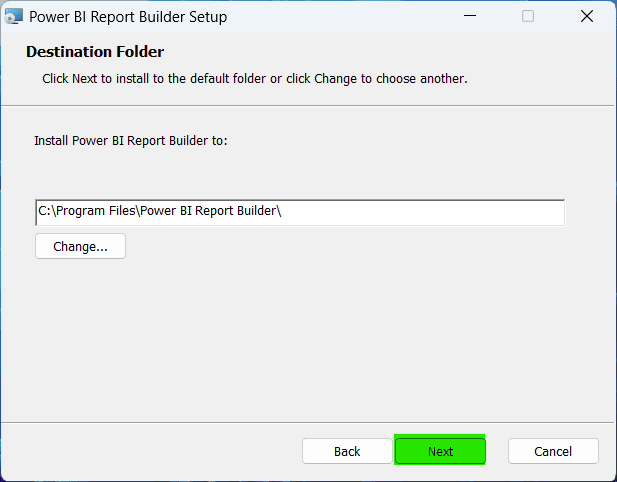
Click Install Button.
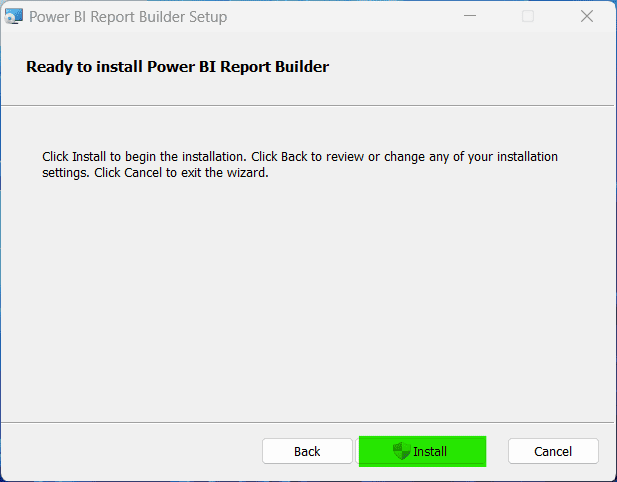
Once the installation is completed click Finish button.
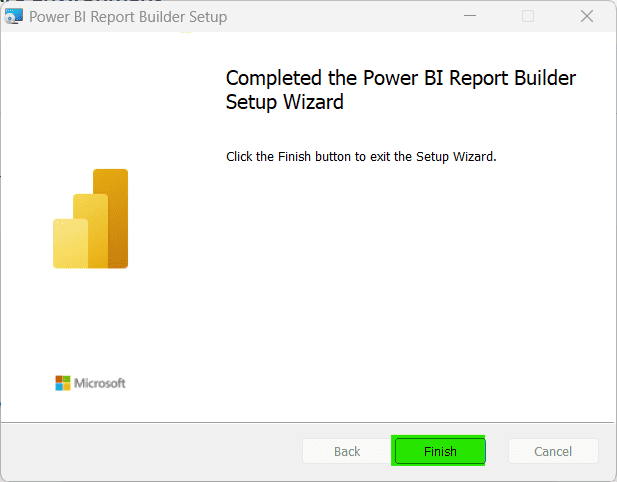
Microsoft Power BI Report Builder Desktop application is now installed. You can open the application from Windows Start Menu.
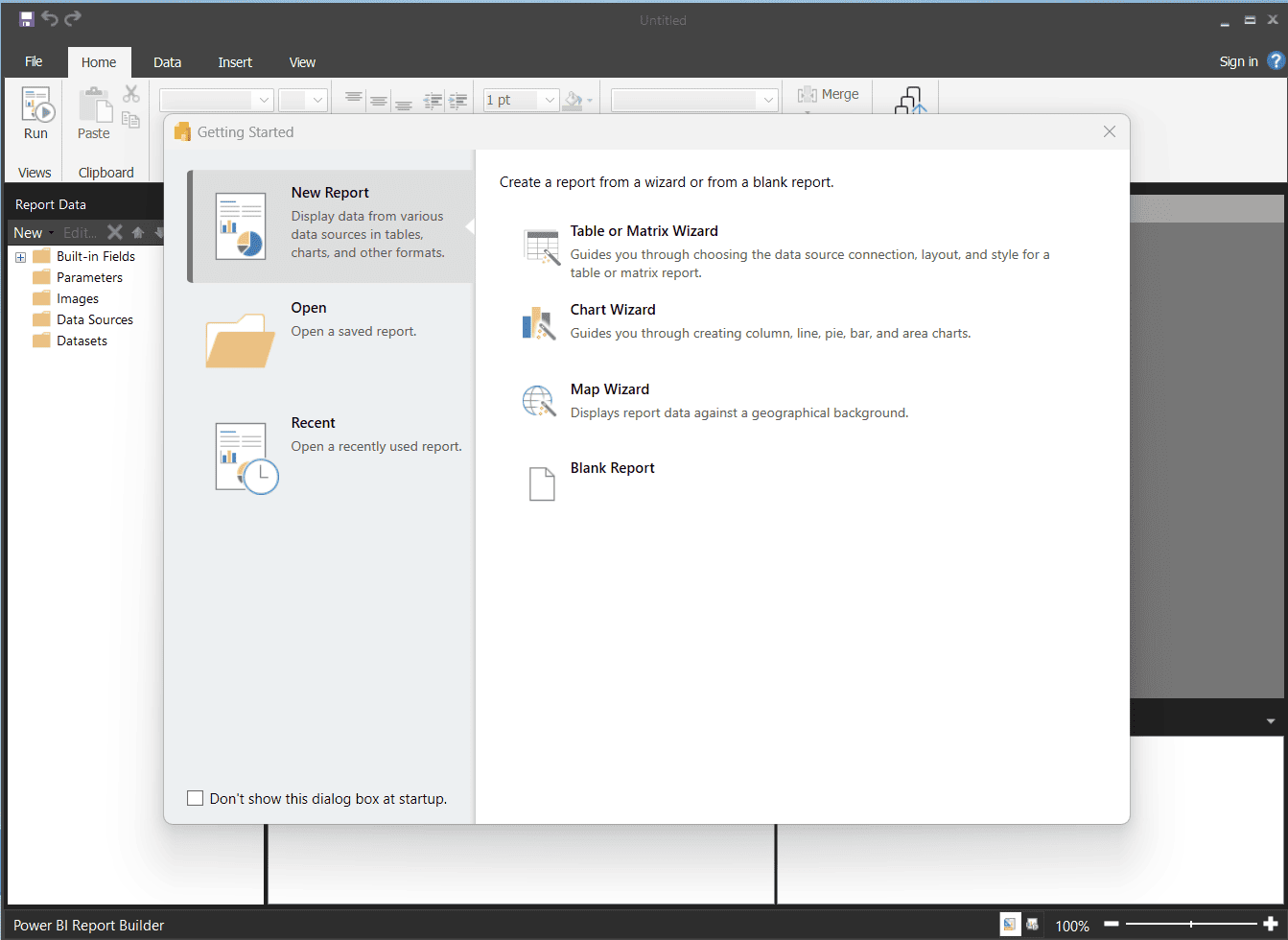
Downloading and installing Microsoft Power BI Report Builder is a simple process that opens up a world of possibilities for creating high-quality, paginated reports. Whether you’re new to Power BI Paginated Report Builder or have some experience, following this guide will ensure you’re equipped to design and generate detailed reports with ease. Explore the capabilities of Microsoft Power BI Report Builder today and take your data presentations to the next level. Don’t forget to check back for more tips on mastering Paginated Report Power BI.