Microsoft Fabric is a platform that brings together all your data and analytics in one place. It helps businesses collect, store, and understand data more easily. With Fabric you have all the capabilities of Power BI, Data Factory, and Synapse available together at a single place. This makes it simple to create reports, analyze data, and share insights with others. It is built to save time and help teams work better with data.
Azure Dev Ops Git Integration for Microsoft Fabric Workspace
Microsoft Fabric provides git integration of workspace to Azure DevOps. It allows teams to track changes to code and run CI/CD pipelines for things like dataflows, notebooks, and reports. By using Git integration, developers can work together safely, review each other’s changes, and roll back if needed. Azure DevOps makes it easier to move work from development workspace to production workspace, helping teams stay organized, reduce errors, and keep data solutions up to date.
You don’t have any organizations in this Git provider issue in Microsoft Workspace
When setting up you workspace for Git Integration to Azure DevOps. You might encounter the following error message.
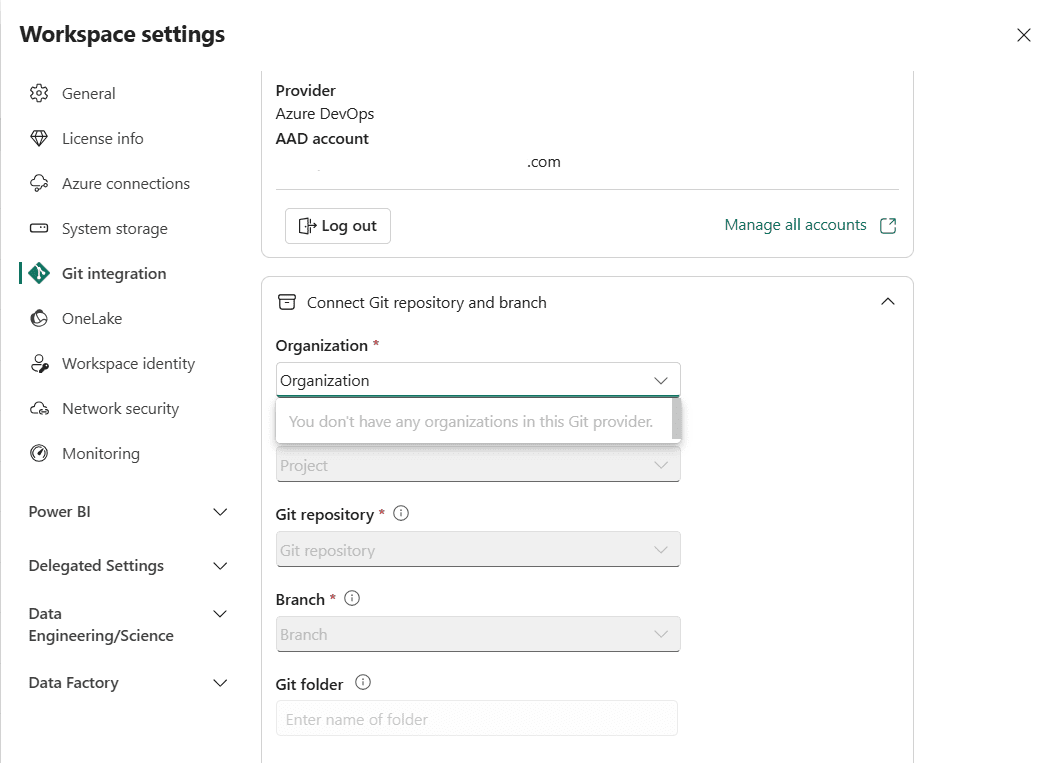
Reason
This issue can happen if your organization does not have Azure DevOps setup. Even if the user logged into the Power BI service has access to Azure DevOps in a different tenant it will not work. Azure DevOps should be set up in the same tenant as your Power BI.
Resolution
Setup Azure DevOps for the organization. During the setup you will create an organization for Azure DevOps and after setup it should appear in the Microsoft Fabric workspace options.