If you’ve recently created a new warehouse in Microsoft Fabric, added a few tables, and tried building a Power BI report on top of it, you might run into an unexpected issue — the report fails to load with an error like:
“Cannot load model”
“Capacity operation failed with error code: CannotRetrieveModelException”
This is a common problem many users face when working with newly created warehouses in Microsoft Fabric. In this tutorial, we’ll take a closer look at:
What causes the “CannotRetrieveModelException” error
When and why it typically occurs
Step-by-step solutions to resolve it and get your report running smoothly
Whether you’re a data engineer, analyst, or just exploring Microsoft Fabric and Power BI integration, this guide will help you troubleshoot and fix the issue quickly.
I have created a new Microsoft Fabric warehouse and added sample data in it.
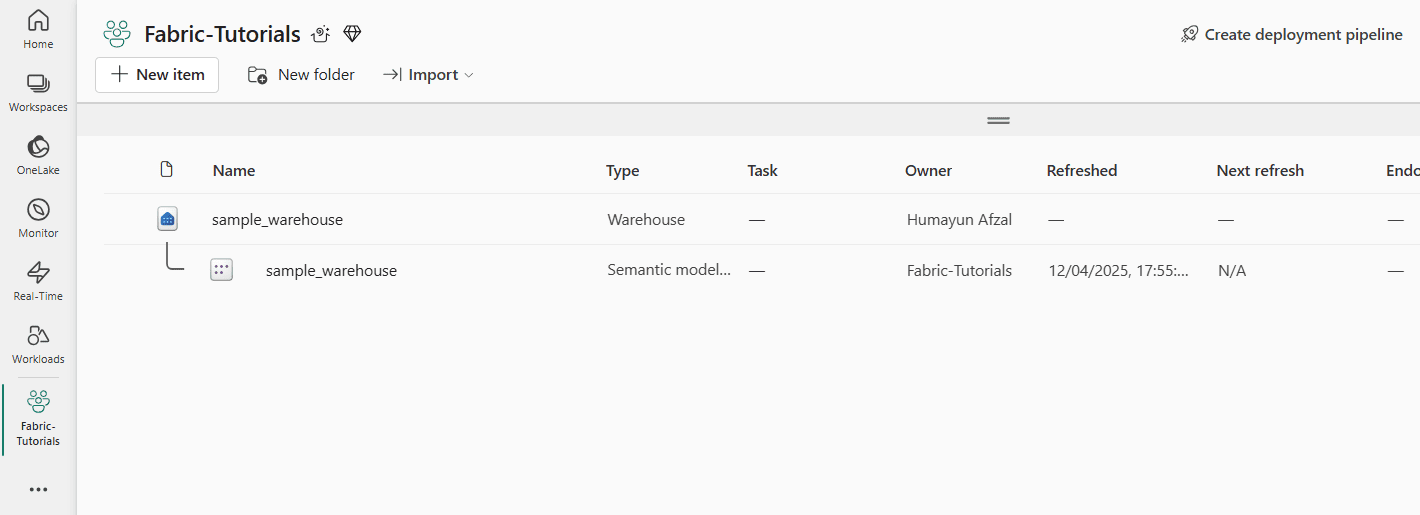
I opened the semantic model and created a blank report from “Explore this data” option.


When new report is created it showed the error message: Cannot load model.

This error message appears because the default semantic model model is empty. We need to add tables to our semantic model.
I go the Reporting tab in Warehouse and clicked on Manage default semantic model.

Initially no tables will be selected. Click on dbo schema name to add all tables in default semantic model and click the confirm button.

Now open your report again. This time error message will be gone and tables are visible under data section.
